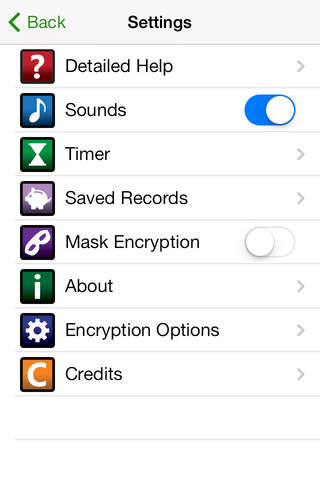Transformer Password Encryption Generator LITE app for iPhone and iPad
Developer: Binetrix App Dev, LLC
First release : 24 Jul 2014
App size: 10.16 Mb
TRANSFORMER LITE – Protecting your online security, one password at a time.
Do you suffer from password anxiety? Most of us do. Why? Because when it comes to creating and managing your passwords we all run into the same problem: How are you going to create something that is so strong and complex that it can resist brute-force attack without you forgetting what it is, or, using the same password for all, or worse, writing it down?
The answer: Transformer LITE!
Experts tell us that the first line of defense against identity theft is a strong complex password. In fact, many websites now have password meters that tell us how we’re doing when it comes to setting up a password.
Problem is, what to use? Well, what if there was a way to use a simple easy to remember word or phrase, such as the name of your bank, your credit-card company or your financial investment firm. Even though these are all easy to remember, in reality, they make for terrible passwords – agreed?
However, let’s say you bank with Wells Fargo and you want to use that as a password. Again, it’s easy to remember, but not very secure. However what if I say you can use Wells Fargo and transform that into something this: v]&uq4i8yt#cZQ#
Now we’re talking. This is an actual example generated by Transformer and is only one of countless billions of other possibilities. How so? Through password encryption!
Transformer is not a random character generator. Transformer uses the concept of character encryption – in other words, taking one thing and converting it into another. This is accomplished by combining a simple word or phrase, like Wells Fargo, with an Encryption Key. This key acts as your master password and is something you create and commit to memory. And by combining this key with a simple word or phrase, Transformer always produces the same result.
You may ask: Well, how secure is that? Answer is, very secure. The only way someone else could generate this, v]&uq4i8yt#cZQ#, from this, Wells Fargo, would be if they knew what your encryption key was, and that key can be anything you want it to be. Just as with the simple password, the encryption key can be a word or a phrase, and it can be up to (45) characters long.
In fact, given the number of possibilities, it can be calculated that Transformer can generate up to 340,561,626,288,115,000,000,000,000,000,000,000,000,000 possible outcomes using the same simple password and a key different than, My dog has fleez, (used to generate the encrypted password above). That’s 9521 power. Best of all, this concept allows you to write down all your simple passwords or store them on your device without fear that someone will see the list. Why? Because without your personal encryption key, this information is useless. The full version of Transformer even lets you store your simple passwords, so all you have to do is load the record, enter your encryption key, and press the Run Encryption button.
Try Transformer Lite for free, then, if you like, upgrade to the full version. There are many more features giving you more encryption flexibility not available on Transformer Lite that makes your online security… more secure.
Transformer, protecting your online security, one password at a time!
WHATS NEW: Transformer is a redesign of Assimilator also offered on the AppStore. Transformer offers the same features as Assimilator only redesigned to be more user friendly.